IMPORTANTWhenever other members of oasisoflove.com send you mail, we inform you by sending a message to the email address that you signed-up with.If you don't want to be notified of new messages, scroll to the bottom of this page to continue. If you care to receive such notices from us, it is necessary that you add us to your Email white list. The following is a guide on how to add us to your white list on YAHOO, HOTMAIL, or AOL. The process should pretty much be the same for other ISPs. First log on to your email account, then find your email provider below and follow the steps:
AOL (America Online)The steps you need to follow are numbered in red on the image below.
Hotmail
Yahoo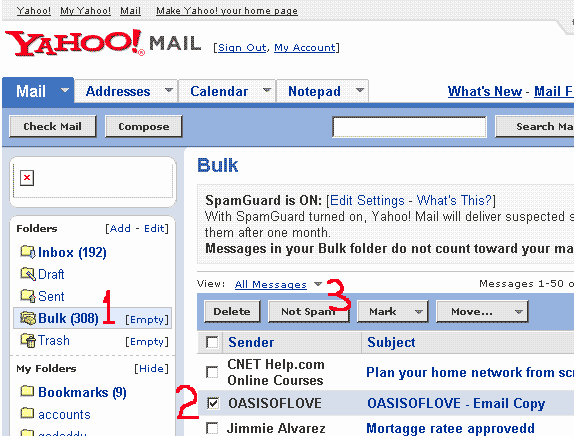
|
